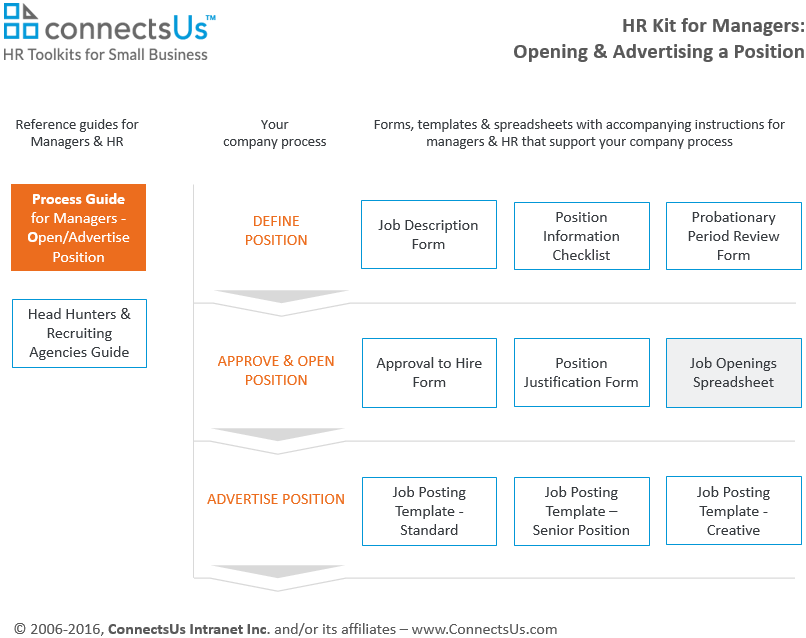Preview & Download
Preview & Download
this template for free
Overview
Job Openings Spreadsheet is used by HR to organize, manage, track, and report on current and past job openings.
Once the Job Openings Spreadsheet is set up, it becomes an ongoing document that is maintained when adding or making changes to current or past job openings.
Why use it
Using a Job Openings Spreadsheet and implementing an ongoing process and tracking tool in your company to track open positions and retain historical data is important.
This Job Openings Spreadsheet helps you organize open positions and track their status until you've filled each position.
Status of Current Job Openings
If the Job Openings Spreadsheet is maintained throughout the hiring process, HR can more easily manage its open positions and at a glance, understand the status of each. This is particularly useful if there are multiple positions open.
Reporting
The Job Openings Spreadsheet allows HR to report on recruitment activity at any given time – or as a weekly, monthly, quarterly, or annual report. It also shows at a glance the HR workload associated with recruiting. This is particularly important if you have limited HR resources and need to demonstrate a high workload to senior management.
For example, with the Job Openings Spreadsheet you can report on:
- Position status – the number of open, filled, on hold, and canceled positions. If the number of ‘on hold’ and ‘canceled’ positions is high, it could be an indication that due diligence for opening positions is not being done ahead of time.
-
-
'Time-to-Hire' reporting – how long it takes to fill positions, from the date the
job posting when up to the date the offer is accepted.
-
Cost-to-Hire – how much it costs to fill newly-created positions and replacement positions. This includes ad placements,
recruiting agencies,
relocation, Hiring Manager and HR time, and the time other staff members spend on the
hiring process.
What you risk by not using it
"What gets measured gets done"
If you don't use a Job Openings Spreadsheet:
- You won't have a way to manage your current open positions or understand where they are at in the hiring process.
- Inability to demonstrate high recruitment activities for HR and defending the requirement for additional HR resources.
- Losing important historical data associated with open positions used to:
- Understand return on investment of your recruiting and hiring activities
- Help improve efficiency and effectiveness of your hiring process
- Inability to run month end or year end reports for a key area of HR.
Tips
- If your company has a merit-based, results-oriented culture, you may want to consider the following:
- If your small business does a lot of recruiting or is growing, set an HR goal to improve the year over year statistics derived from historical data of this spreadsheet.
- It is highly advisable, particularly for small business, to implement a referral bonus where employees refer candidates for open positions. If you calculate the costs associated with filling a position as shown towards the end of the spreadsheet, providing a $1,000 finder fee to employees is a cost effective proposition.
- When using the Job Openings Spreadsheet and assigning position numbers (also referred to as competition numbers), you may want to start numbering your open job positions from a number higher than ‘1’. Advertising a position with Position Number 0001, for example, could give the impression your company is new and not yet established
- Use the Job Openings Spreadsheet to gain knowledge about your overall recruiting and hiring process. For example, use:
- Column A - Position # and Column C- Date to understand recruiting volume within a date range.
- Column J - Previous Incumbent to understand if your openings are as a result of growth/re-organization or people leaving your company.
- Column K - Job Category to understand what level of positions make up your searches.
- Column W - Days to Hire to understand your average time to hire.
- Column Z - Estimated Wages to understand the hidden costs associated with filling an open position.
- Column AD - Employee Referral to understand the participation level of your Employee Referral Program
- Column AF - Recruiting Source Category to understand the most effective advertising or recruiting sources.
Can I preview it?
You bet.
Click on the blue text link(s) below


 Preview & Download
Preview & Download