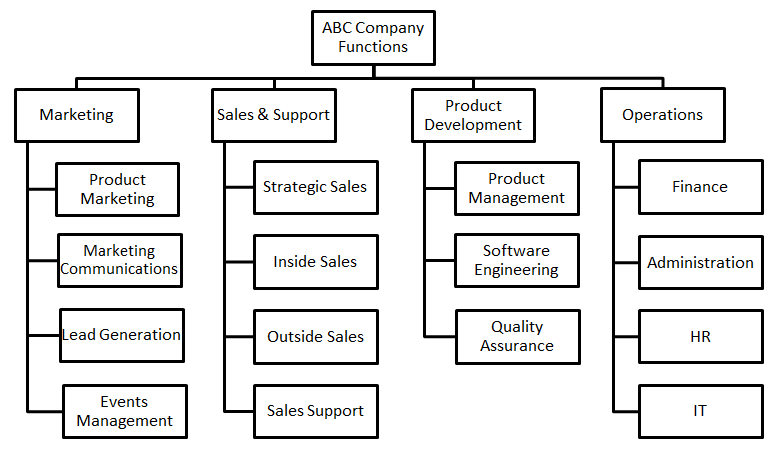“...As an HR Professional, the toolkit is an indispensable resource. It includes templates I would never have thought to include for HR best practices..."
How to create an organizational chart
How to create an organizational chart is a question we're asked all the time.
There are two important components to being clear about your staff and the structure of your organization.
- Creating templates to build your Staff Directory
- Making sure you have a company organizational chart (org chart) in place.
Both will show staff names and titles, but the Staff Directory shows them as an alphabetical list, whereas the org chart shows reporting relationships. This is very helpful information for your staff, especially new hires. It doesn't matter which you create first – org chart or Staff Directory.
We can't really provide you with a template for creating an org chart, since the organizational structure of every company is different. The hard part is drawing the diagram, and there are lots of process mapping tools available to make that easy. Even the SmartArt feature in MS PowerPoint® will automatically create org chart diagrams for you.
What we've done instead is provide some background information on org charts – what they are, different types, tools, and tips – so you can create your own.
You can also download a free editable template for creating your Staff Directory.
What is creating an organizational chart?
Why you need to create an organizational chart
An org chart is a multipurpose business tool that offers benefits for managers, HR, staff and external stakeholders.
Advantages for managers
- Enables them to evaluate departmental resources, determine if additional resources are needed, and plan their budgets accordingly.
- Helps them to understand how the company works and where inefficiency could be eliminated.
Advantages for HR
- Allows them to compare the structure of the company to others in the same industry sector.
- Helps them visually represent the total number of direct reports and full-time equivalent (FTE) staff members reporting to each manager.
Advantages for staff & external stakeholders
- Provides an at-a-glance reference that helps them understand how the company is structured.
- Allows them to quickly determine the relationships between various functions and departments.
- Helps them to identify the various reporting structures within the company.
Some companies include an org chart in their Employee Manual, or in their orientation presentation for new hires.
About organizational structures
When learning how to create an organizational chart, consider your company structure and the culture and environment in which you operate. Your organizational structure should support the control and coordination of company resources: assets, competencies, and people. It should be set up to support your company's vision and mission, and allow your staff to effectively achieve company goals.
Structures are either vertical or horizontal, and have varying degrees of hierarchical complexity.
- A vertical structure is designed for optimum control, but decisions often take a long time to make because they must all be fed up the food chain. Many companies are structured vertically because it is still the easiest to explain and operate.
- A horizontal structure is designed to share control by empowering employees to make decisions, but the decisions made may be less ‘perfect’ than those in a vertical organization. Leaders of a horizontally-organized company must be prepared to let decision-makers make mistakes and learn from their experiences.
There is no magic formula for setting up a structure, it really depends on your company’s culture and environment.
Types of organizational charts
There are several types of organizational charts. We'll focus on two of the most commonly used in business:
- Staff organizational chart
- Functional/departmental organizational chart
Staff organizational chart
Staff org charts typically show the names and titles of all staff members, connected by lines to illustrate the relationships between them, and the reporting structure.
The structure of an org chart can range from very flat to a steep pyramid.
Functional/departmental organizational chart
Functional/departmental org charts illustrate the structure of a company in terms of its business functions (responsibilities). A functional org chart helps staff understand how a company works. Often, these functions map directly to the various departments (marketing, sales, administration, customer service, etc.).
Some functional org charts only include the function itself— Marketing, Lead Generation, Event Coordination, etc. Others also include the name and title of the person responsible for each function.
Functional org charts are typically shaped like a pyramid, with the most senior business functions in a company positioned at the top.
How to create an organizational chart
There are many tools available for creating org charts. The tool selected depends on the size of the company and the level of detail (i.e.., depth of hierarchy and number of employees and relationships) required to be shown in the chart. The above example org chart templates were created in Microsoft® Word® 2010. Alternatively, you may want to check out some of the other tools available such as Microsoft Visio® or SmartDraw®.
Creating a staff org chart
The steps below provide guidance to help you create a staff org chart. Note that you may have to adapt these steps slightly, or insert additional steps, as appropriate.
Step 1. Collect staff information
- Gather the names, titles, hire dates, and full-time equivalent (FTE) status of all employees in the company, and who each person reports to.
Step 2. Create org chart - Draft 1
- Use your preferred tool to create your org chart.
Step 3. Obtain management approvals & finalize org chart - Draft 2
- Send the draft org chart (be sure to label it as a draft) to the senior management team for review.
- When you receive feedback/edits, make the changes required and send the revised org chart back for subsequent review.
- Once the chart is approved, share it with staff.
- Be prepared. There will be a lot of revisions for this document! Once management and staff see themselves on paper, the swirl will begin.
- Understand your audience. If you know there will be sensitivities with a particular staff member, review the org chart with that person before sending it out company-wide.
Creating a functional org chart
The steps below provide guidance to help you create a functional org chart. Note that you may have to adapt these steps slightly, or insert additional steps, as appropriate.
Step 1. Collect functional/departmental information
Gather the following:
- The names of all key business functions/departments in the company.
- (Optional) The position title of the employee responsible for each function/department.
- (Optional) The name of the employee responsible for each function/department.
Step 2. Create org chart - Draft 1
- Use your preferred tool to create your org chart.
Step 3. Obtain management approvals & finalize org chart - Draft 2
- Follow step 3 outlined in Creating a staff org chart, above
Organizational chart tips
When learning how to create an organizational chart, remember:
Things to include
- Vacant positions. To be included, vacant position must have been approved for hire - see OP-MGR-2430-M. Approval to Hire Form.
- Employees on leave of absence such as maternity and short- or long-term disability (LTD)
- Headcount and full-time equivalent (FTE) numbers, as follows. These should be shown on the first page (if your chart has more than one page) in a separate dashboard to the right.
- Total headcount and FTE – these should be shown in the CEO’s box
- Total employees, broken down into the following, as applicable.
- Regular, full- and part-time
- Temporary, full- and part-time
- Total contractors/consultants
- Total inactive staff (maternity leave, LTD)
- Color coding for position levels so it’s easy to see who’s who at a glance
- A legend
If a temporary employee is replacing an employee on leave, do not count the temporary employee in the headcount or FTE totals.
Options to consider
- Include employee photos.
- Link the boxes within the chart to employee profiles (see SD-ALL-4900-M. Staff Profile Form).
Organizational chart maintenance
- Roles and responsibilities change. Ensure you regularly update your organizational charts with promotions, terminations, new employees, transfers, and leaves of absence.
- Clearly assign the responsibility for maintaining the org chart.